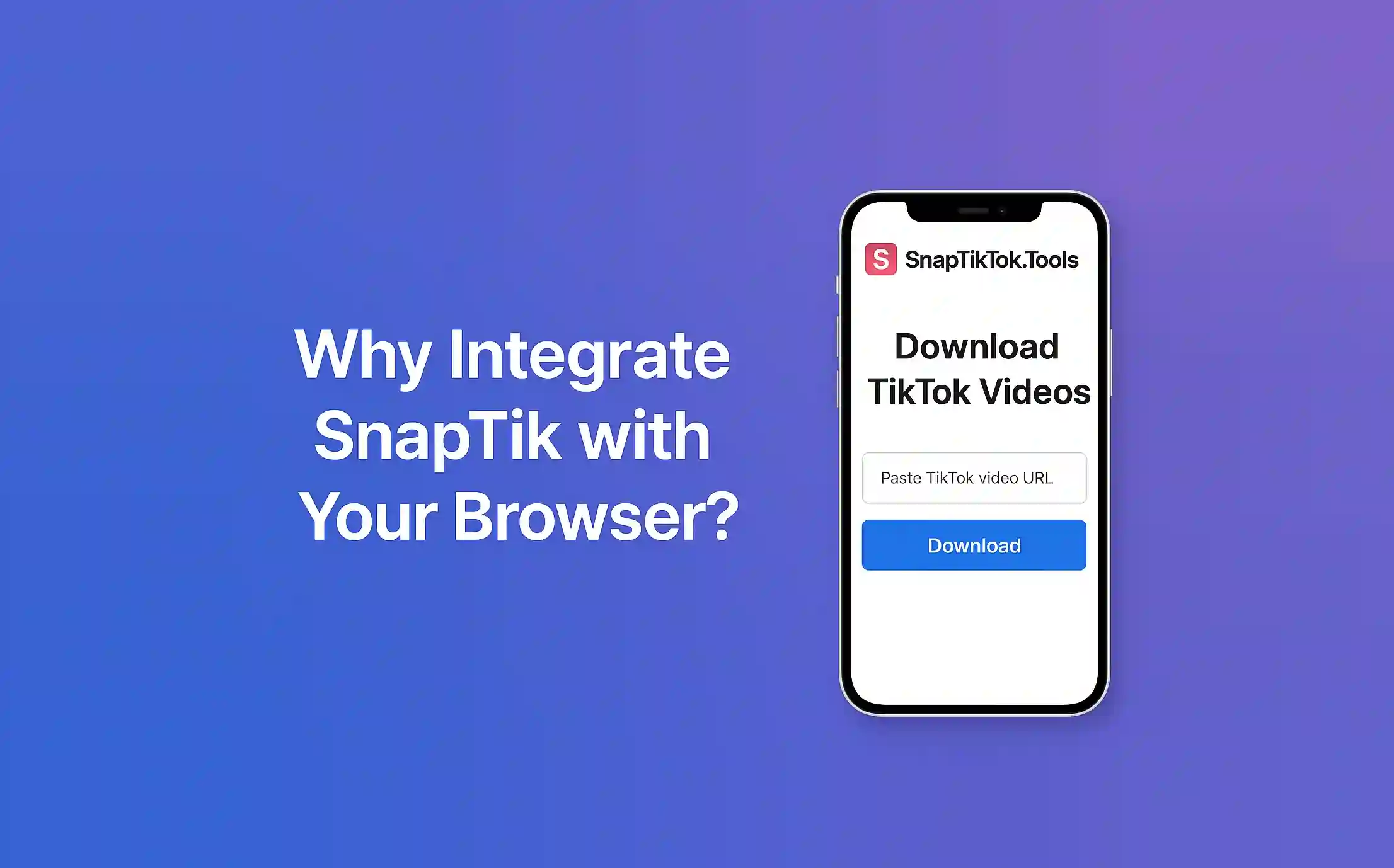TikTok slideshows are popular for their smooth transitions and photo storytelling. But saving them without the watermark can be tricky. Here’s how to do it, step by step — no watermark, no hassle.
Method 1: Use a TikTok Downloader (Without Watermark)
There are several online tools that let you download TikTok videos without the watermark, even if it's a photo slideshow.
Trusted Sites:
- SSSTik.io
- SnapTik.app
- MusicallyDown.com
Steps:
- Open the TikTok app and find the slideshow you want.
- Tap “Share” → “Copy Link.”
- Go to any of the above downloader websites.
- Paste the link and hit Download (No Watermark).
- Choose the video version (some offer photo extraction too).
Method 2: Extract Photos from the Slideshow
If you want each individual photo, not the video:
Tools:
- TikTok Slide Downloader (check: ttdownloader.com)
- 4K Tokkit (software)
Steps:
- Copy the slideshow link.
- Paste it in the tool’s input box.
- Select “Download Photos” (if available).
- Download the full-quality images.
Pro Tip: Use Telegram Bots
Search for “TikTok Downloader Bot” on Telegram. Many bots allow no-watermark downloads directly in chat. Paste the link and the bot will give you a clean file.
What Not to Do:
- Don’t screen record. It ruins quality and still shows the watermark.
- Avoid shady apps asking for logins or permissions.