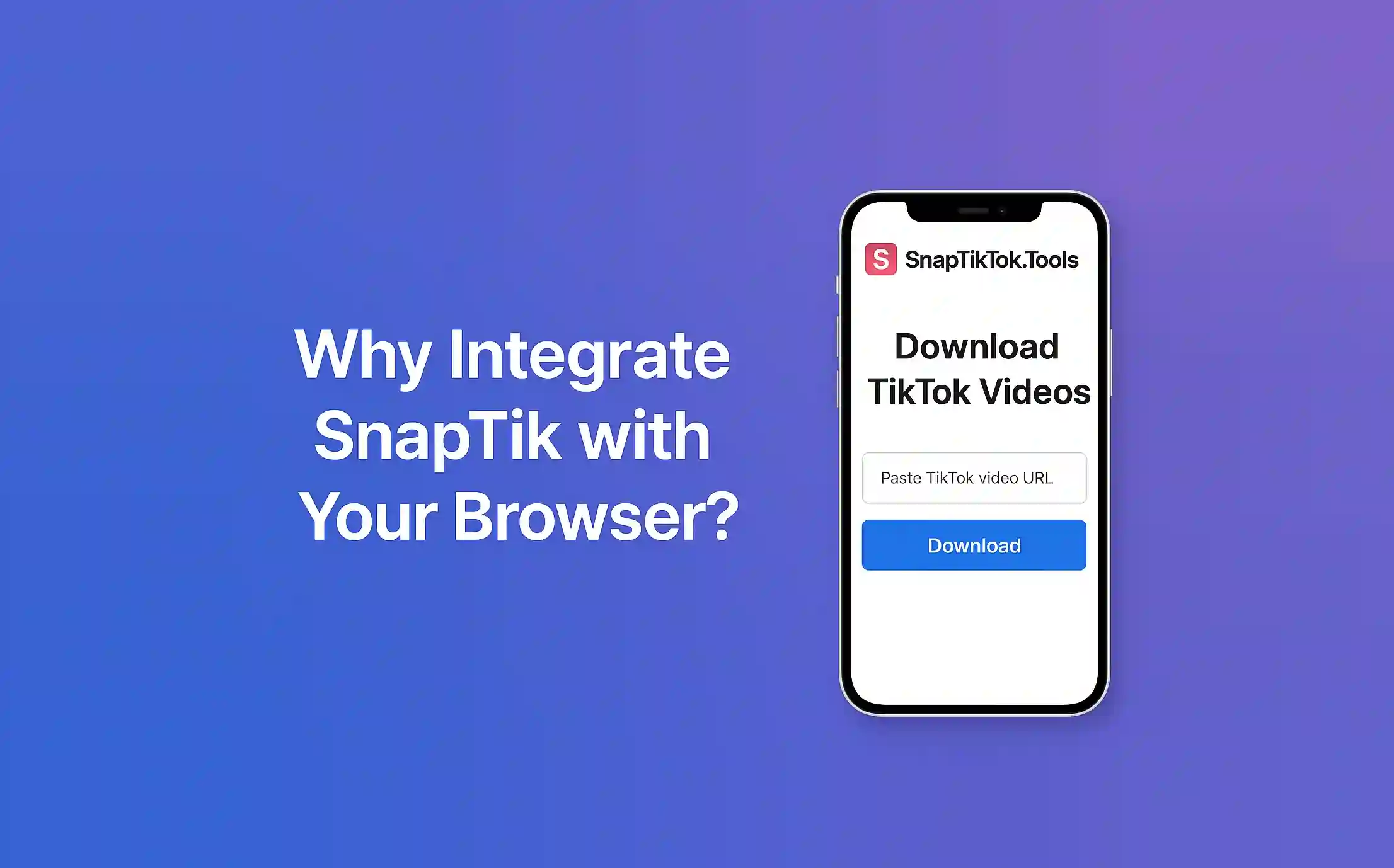Watching TikTok is fun — no question. But sometimes, you come across a video that’s just too good to scroll past. Maybe it’s a recipe, a workout, or something hilarious you want to save. That’s where Snaptik comes in. It’s a quick, no-nonsense way to grab TikTok videos straight to your device.
If you've never used it before, don’t worry. Here’s a no-tech-experience-needed walkthrough.
Step 1: Find a TikTok Video You Like
Open TikTok. Scroll until you see a video you want to keep. Once you’ve found it, tap the little arrow — the one that means “share.” When the menu pops up, look for “Copy link.” Tap it. That’s it for step one.
Step 2: Head Over to Snaptik
Now, open your web browser. On your phone or computer — whichever you’re using. Type in the site address: snaptik.app. It’ll take you right to the homepage.
Step 3: Paste and Process
See that blank box on the site? Tap or click in the box, then paste the TikTok link you copied earlier. Once it’s in there, hit the download button next to it. Give it a second — it’ll load some options for you.
Step 4: Choose the Clean Version
Snaptik usually gives you two or three choices. Look for the one that says “Without watermark.” That’s the clean version — no TikTok logo or username floating around. Click or tap that one.
Your device should either start downloading it right away or ask where you want to save it.
Why People Use Snaptik
- Fast – Takes less than a minute, usually.
- No watermark – Makes the video look neat.
- Free – No logins, no charges.
- No extra apps – Everything happens in your browser.
Things to Keep in Mind
- Some videos might not be downloadable if they’re set to private.
- If the link doesn’t work, refresh the page and try again.
- Make sure your internet is stable. A bad connection can freeze the download.
Final Thoughts
Snaptik is a solid tool for grabbing TikTok videos when you want to save them offline. Whether you’re collecting inspiration or just saving something funny to watch later, it gets the job done — fast and simple. Just a reminder: always be respectful with what you download. Don’t repost someone else’s work without giving credit.