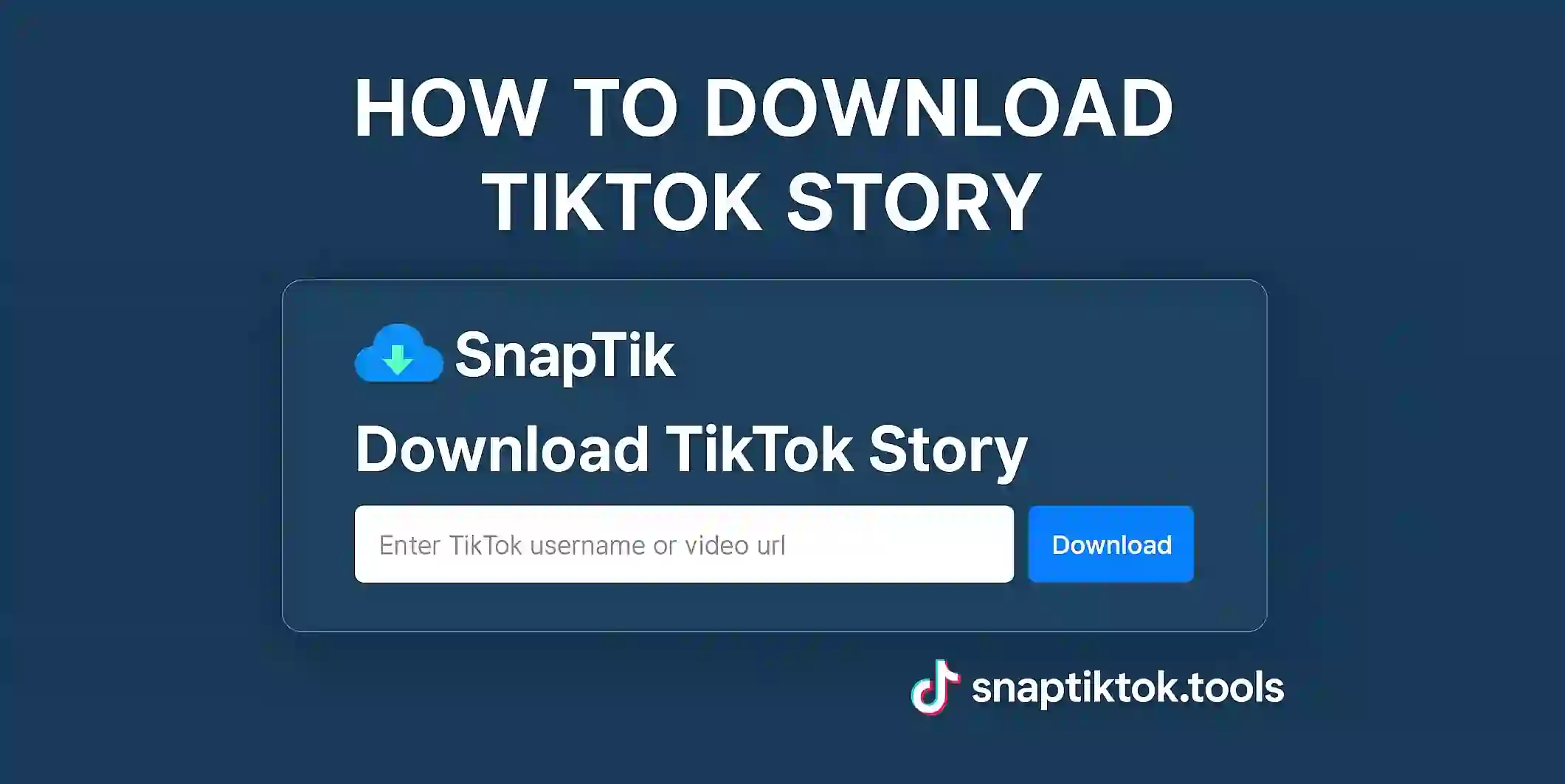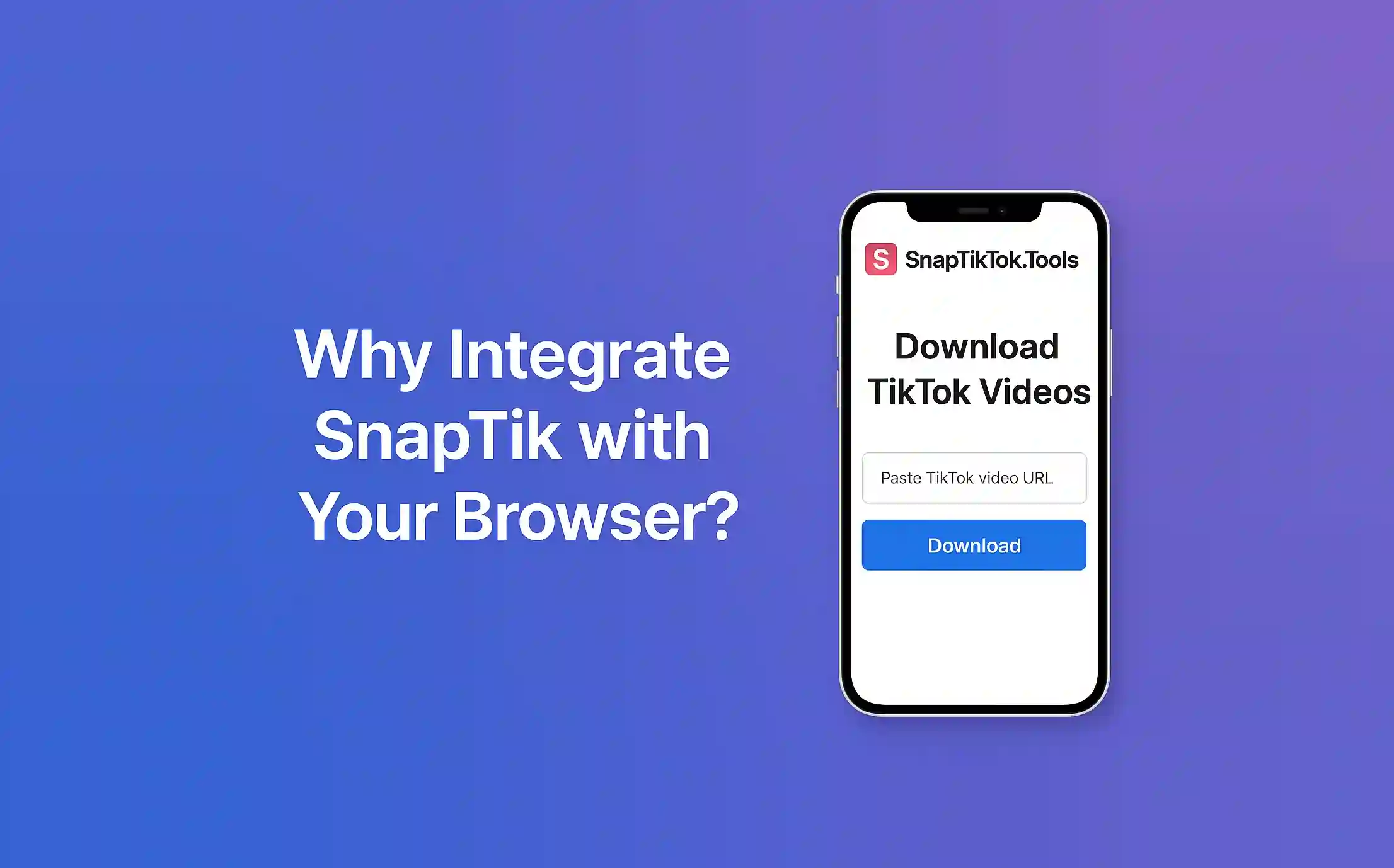TikTok Stories have become a very famous way to share quickly, popular updates similar to Instagram or Snapchat and other social platform Stories. These short clips appear for just 24 hours, or 3 days or 1 week making them easy to miss. But if you want to save a TikTok Story for offline viewing or sharing later Without the watermark?
In 2025, several new tools and tricks make it easy to download tiktok videos without watermark. This guide will walk you through safe, simple steps to download TikTok Stories without watermarks on your android phone or computer.
Why Save TikTok Stories Without Watermark?
Watermarks can be distracting, especially if you’re saving a video to repost or edit. Removing the watermark gives you a clean copy of the story for:
- Sharing on other platforms (Reels, Shorts)
- Archiving your own content
- Using clips in compilations or edits
But TikTok doesn’t offer a built-in option to save Stories without a watermark—so you’ll need third-party help.
How to Download a TikTok Story Without Watermark
Step 1: Get the Link to the TikTok Story
- Open the TikTok app.
- Go to the profile of the user who posted the story.
- Tap on their profile photo (if they have a story, a colorful ring will appear).
- While the story is playing, tap the share icon (usually an arrow).
- Select “Copy Link.”
Step 2: Use a Trusted TikTok Downloader Website
Now, go to a watermark-free TikTok downloader that supports Stories. In 2025, these are some reliable options:
- SnapTik.app
- SssTik.io
- MusicallyDown.com
These platforms allow you to paste a link and download videos without the TikTok logo or username.
Step 3: Paste and Download
- Open the downloader website.
- Paste the copied link into the input box.
- Click “Download” or “Download Without Watermark.”
- Choose the file format or resolution (optional).
- Save the video to your device.
That’s it! You now have a clean copy of the TikTok Story, watermark-free.
Best for Mobile: Quick Tips
- Use your phone’s browser (Chrome or Safari) to access the downloader site.
- After downloading, videos will usually be saved in your Gallery or Downloads folder.
- Make sure your browser has permission to download files.
Alternative: Use a Screen Recorder + Editor
If the link method doesn’t work (e.g., for private or expired Stories), try this method:
- Record your screen while the story plays.
- Use a video editor (like InShot or CapCut) to crop out the watermark or logo.
- Save the final video without any branding.
Important Reminder on Ethics and Copyright
Always download videos with permission, especially if the content belongs to another user. If you plan to repost, tag the original creator or give proper credit. Respect privacy—just because you can download a story doesn’t mean you always should.
Conclusion
Downloading a TikTok Story without a watermark in 2025 is easier than ever, thanks to improved tools and websites. Whether you're saving your own content or collecting clips for creative projects, following the right steps ensures clean, high-quality results—free of watermarks.